Hello audio lovers, welcome to headphonepalace.com As always today we will discover the A to Z of Tozo T21 tonal fits. Tozo means always new technology, new design, budget-friendly, and new hope for earbuds.
For almost two months we have tested T21 in different environments and in different ways.
In this review, we will try to discuss and show every aspect of T21, such as design, sound quality, comfort, connectivity, battery life, and additional features.
Packaging
The manufacturers create good quality packaging. The box is square and small in shape and slides out like a matchbox. Previously we have discussed the NC7 and T10, which package is also like that. The box measures 3.5 inches in width and height and its weight is 101 grams. The package is white in color and silver text.

Unboxing Experience
Nowadays unboxing is a trend. We also support this trend. Before using earbuds it’s mandatory need to look at the earbuds personally. Unboxing is for that situation. Now problem, enjoy the unboxing video below.
List of box materials
| Earbuds | Quick Guide |
| Wireless Charging Case | User Manual |
| USB Charging Cable |

Pros
- Digital Display
- IPX8 Waterproof
- DNS Call Noise Cancellation
- All-Day Wear Comfortability
- Super Light-Weight
Cons
- Missing Play/Pause Button On Charging Case
TOZO T21 Specifications
| Model | T21 | Active Noise-Cancellation | |
| Brand Name | Tozo | Control Button | |
| wireless range | 10 Meter | Wireless Type | Yes |
| Sound Isolating | Communication | ||
| Earcups Type | Certification | ||
| Size Of Drivers | 14.2 mm | Voice assistant built-in | |
| Headphone Pads Material | NFC Technology | No | |
| Bluetooth Version | 5.3 | Max Output | |
| Microphone | Yes | Charging Method | |
| Support APP | Yes | Magnet Type | |
| Waterproof | Yes | Impedance Range | |
| Frequency Response Range | Codecs | ||
| Plug Type | Support Memory Card | No | |
| Resistance | IPX8 | Sensitivity | |
| Volume Control | Vocalism Principle | ||
| Connectors | Style | Tonal Fits |
Overview of Tozo T21 Earbuds

[amazon fields=”B07KY8DHF7″ value=”button”]
The TOZO T21 Wireless Earbuds offer a comprehensive solution for those seeking a seamless audio experience. Equipped with advanced features and thoughtful design elements, these earbuds cater to the needs of both music lovers and busy professionals alike.
- Personalized Audio Experience: With support for the TOZO APP, users can tailor their audio settings to suit their preferences. Explore 16 preset equalizer settings, adjust white noise options, and customize sound adjustments for a truly immersive listening experience. Additionally, access Quick Guides and product FAQs easily through customized gesture actions and perform OTA software updates effortlessly.
- Enhanced Audio Performance: Featuring 14.2mm dynamic drivers, these Bluetooth earphones deliver powerful sound with a surround effect, perfect for music enthusiasts and gamers. The adoption of Dual Mic Call DNS technology ensures crystal-clear calls by effectively eliminating background noise, and enhancing communication clarity.
- Durability and Comfort: Boasting an IPX8 waterproof rating and sweat-proof nano-coating, the TOZO T21 earbuds provide reliable protection against rain and sweat, making them ideal for outdoor activities and workouts. The semi-in-ear design offers a secure and comfortable fit, ensuring long-lasting comfort during extended wear.
- Extended Playback and Battery Monitoring: Enjoy up to 6 hours of playback on a single earbud charge, with an additional 44 hours provided by the wireless charging case. The integrated LED digital display allows users to monitor the remaining battery life of each earbud and the charging case, ensuring they’re always prepared for extended listening sessions.
- Seamless Connectivity: The TOZO T21 earbuds offer one-step pairing and seamless connectivity with various devices, including iOS, Android, and Windows platforms. Bluetooth 5.3 technology ensures a stable and quick connection with minimal latency, making these earphones an ideal choice for both workouts and work-related tasks.
- Indicator Status:
| Earbuds mods | Indicator status |
| Power on | White light on 1 second |
| Power off | White light quickly flashes 3 times, and then lights off |
| Bluetooth pairing | Pairing status: while light flashes quickly ( flashing once 0.5 seconds) Connection successfully: white light on 2 seconds |
| Incoming call | The indicator light flashes every 2 seconds |
| Earbuds charging | White light on all the way until charging fully |
| Battery low | White light flashes one time every 3 second |
Overall, the TOZO T21 Wireless Earbuds combine premium audio performance, durability, and user-friendly features to deliver a superior listening experience for users on the go.
Testing Result
Alright, now let’s dive into some real-time testing results to see how the TOZO T21 Wireless Earbuds perform in various scenarios. I’ve been putting these earbuds through their paces over the past few months, and I’m excited to share my findings with you.
Microphone Testing: T21 has dual-mic noise cancellation. DNS noise cancellation technology clears the call by eliminating the outside noises. I have recorded my voice using the Tozo T21 mic below.
Left Side Microphone (Powerful): After a long investigation, we have found the left side earbud is more powerful than the right side.
Test in the reading room: Yes, It’s perfect for the reading room. I have used it full day and T21 makes me satisfied. Tonal fits ensure the comfort. But the soundproof room is perfect because you can hear a lot of noise around.
AC Room: If the volume is 50% in the AC room, the sound cannot be heard.
Podcast: I have listened to some podcasts and am satisfied, I can give 9 out of 10. the vocal is too much clear.
Bedtime: It’s suitable for bedtime. In testing time I have slept with a sound sleep.
Cycling Time: I tested the buds in cycling time for almost seven days and got no problems. It’s very comfortable. But I do not recommend T21 in cycling time. Because It’s not a snug fit, It’s a tonal fit. If you ride fast and make a hard break it may fall from your ear. Another reason is it protects against outside noises, so if you cycle the road you do not hear the vehicle’s sound, It may occur in any accident. But T21 is perfect which road is not full of vehicles.
Vehicle Horn: Yes, vehicle horns are heard but softly. But if the vehicle is very close, it can be heard quite well.
Shopping mall: Yes, you can use it in the shopping mall. Please try to keep the volume level under 50%. Because at 50% volume, surrounding sounds are not heard.
Gaming: I have played COC and PUBG using T21 earbuds. I feel better than general earbuds.
Raining: Perfect. T21 IPX8 rating, so it’s perfect in the rain. I have tested in the rain and feel good. No, problem with the rain.
Meditation time: No, It’s not perfect for meditation time. For meditation, it is needed to completely block the outside noises, like TOZO HT2.
DB: I have tested MIN. AVG. and MAX. DB by Sound meter apps.
Test Result
| MIN | AVG | MAX |
| 56.8dB | 61.7dB | 75.3dB |
Notice: This measurement is not 100% accurate. It would be best if you thought to decrease or increase the measurement.
You can also personally check by Android apps. Install the sound meter app, play a song, and review the app.
For that reason, we tested three different apps and our sound level was 50%. During the testing time, we played the Ignite (K-391 song) (Alan Walker). See the images below.

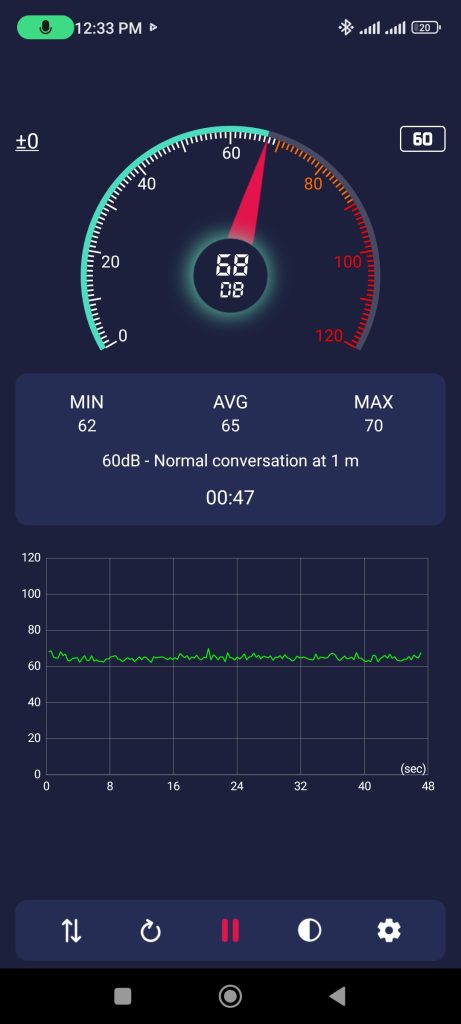
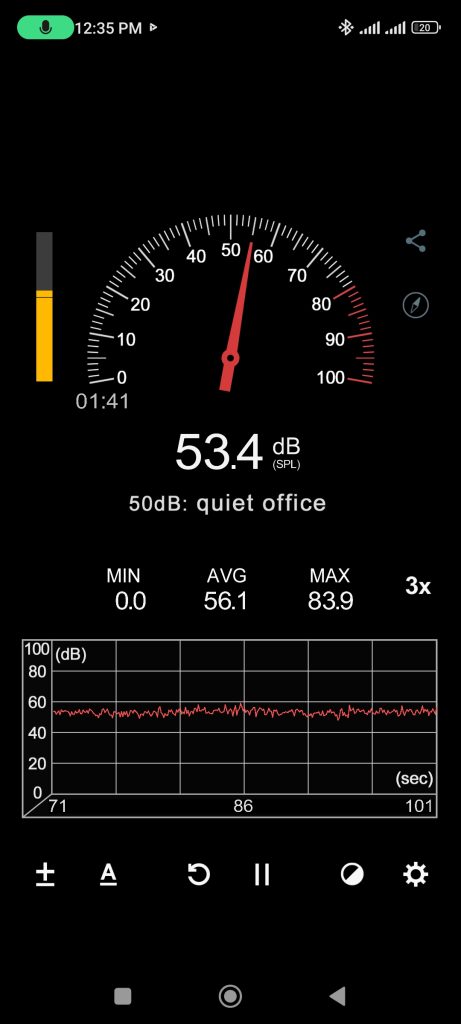
Tozo App: Yes, T21 supports Tozo App. I have checked all the features of the apps. See the screenshot below for available features in the apps.
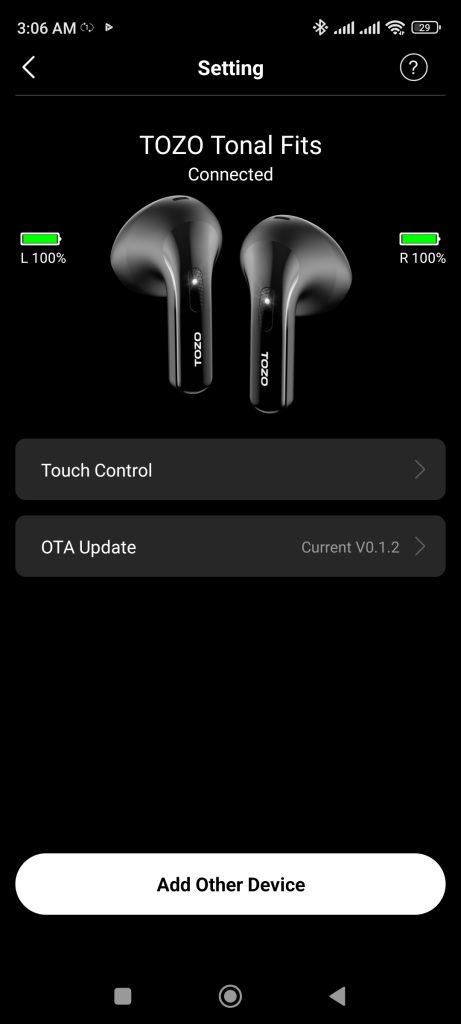
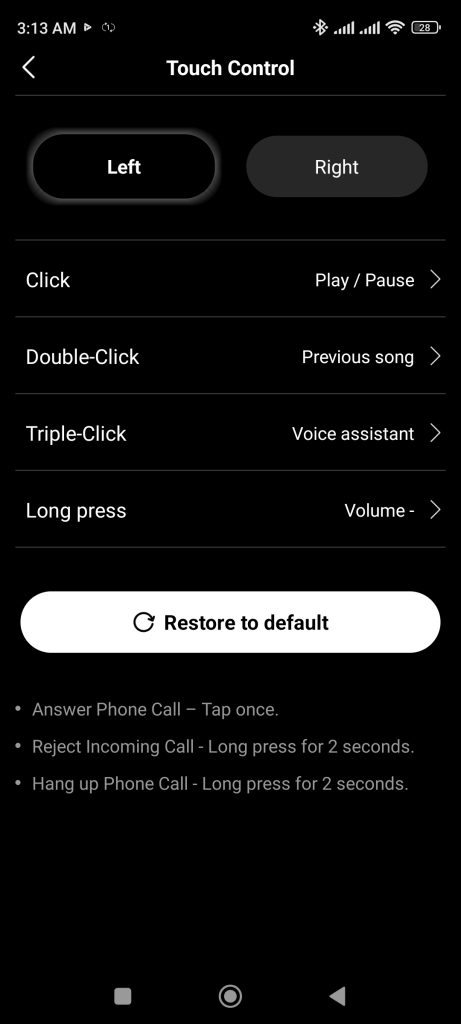
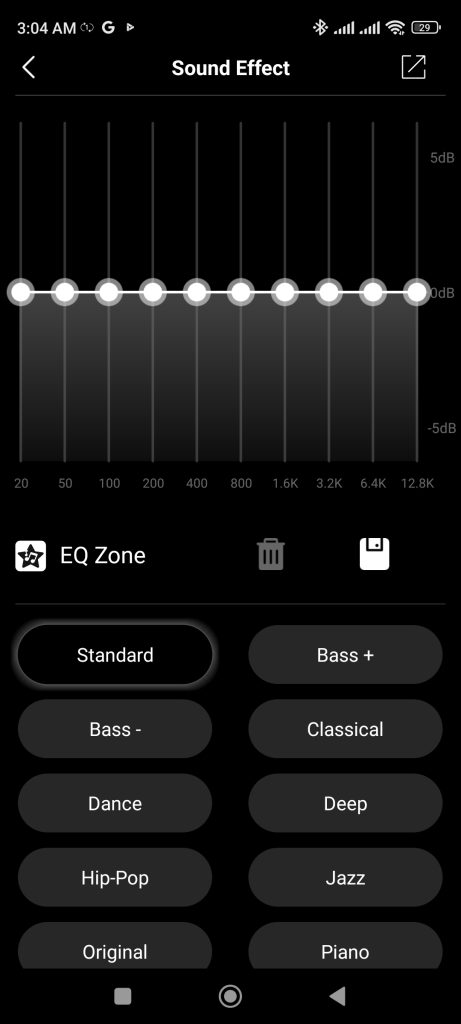
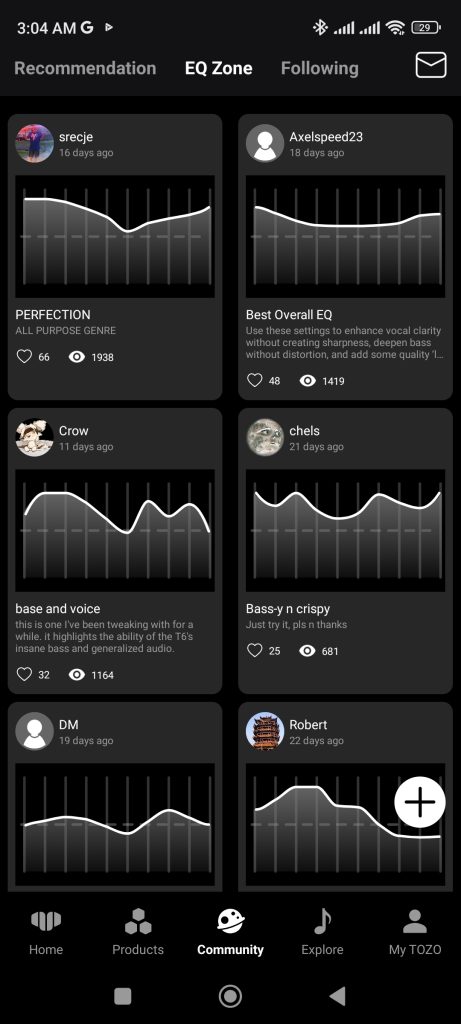
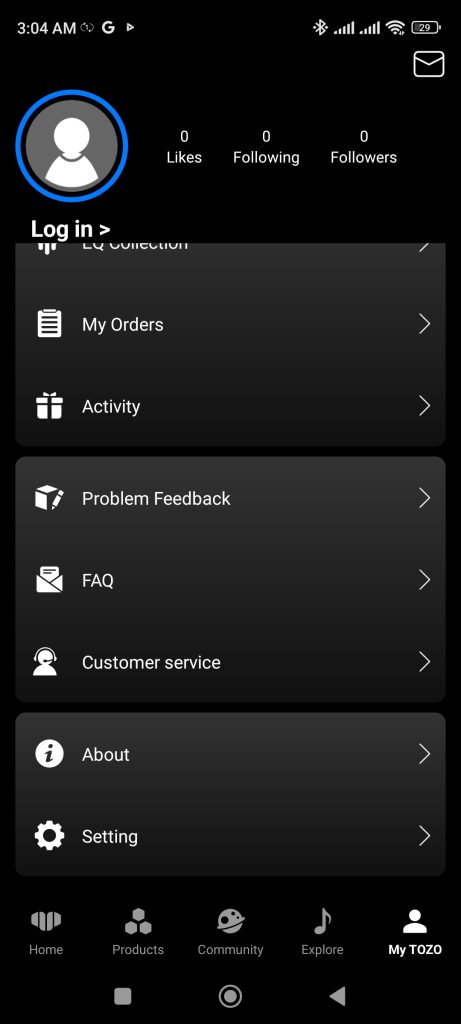
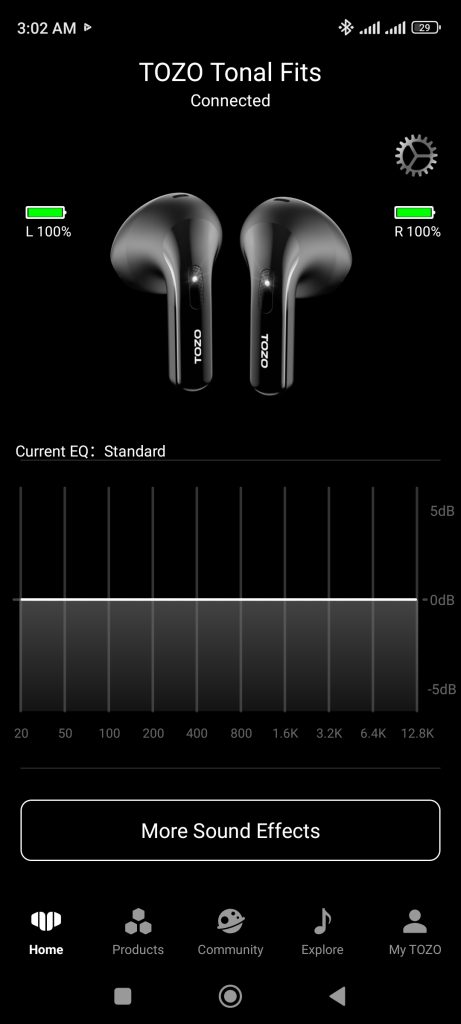
Sound Delay Test: I have also tested a sound delay test. I do not get any abnormal. It’s perfect. You can see the recording video below.
Ringtone: Incoming calls sound another classical ringtone while using T21. The ringtone given on the mobile does not ring.
Classical song testing:
Open Place: I have tested in the open field and lakeside. In this type of place, I have heard a small amount of outside noises.

Comfort with glass: It’s perfect with glass. Not make a single issue. I suggest using it without thinking a bit.

Sweating issues: Tozo T21 IPX8 rating. Sweating does not damage the earbuds. I have tested many times with sweating. Just clean the sweat after using T21, otherwise it may look like old buds.

Wear Comfort: T21 is completely comfortable buds. I have used the buds full day at strength, and I do not get any discomfort. But I suggest please do not use the buds long time because of thinking about your health. I promise you do not feel any bothered wearing the buds full day.
High Volume: T21 makes high volume. Generally, the same amount of volume that an AirPods generates, the T21 generates more volume than that.
Ultra-LightWeight: Yes, T21 is super lightweight. Don’t understand what’s in the ear. Let’s prove it. You do not need to hard work to prove it. Just see the table below.

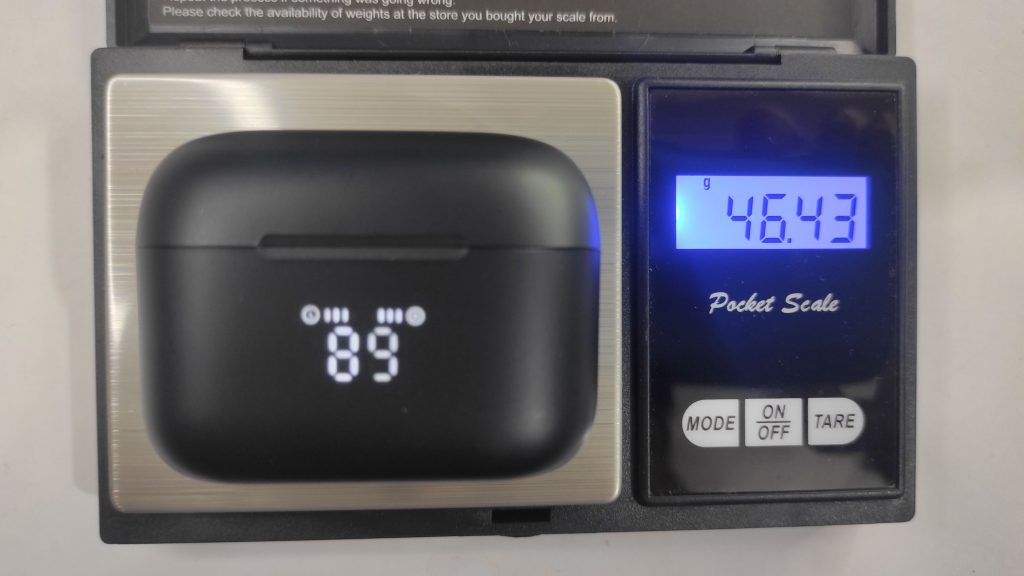

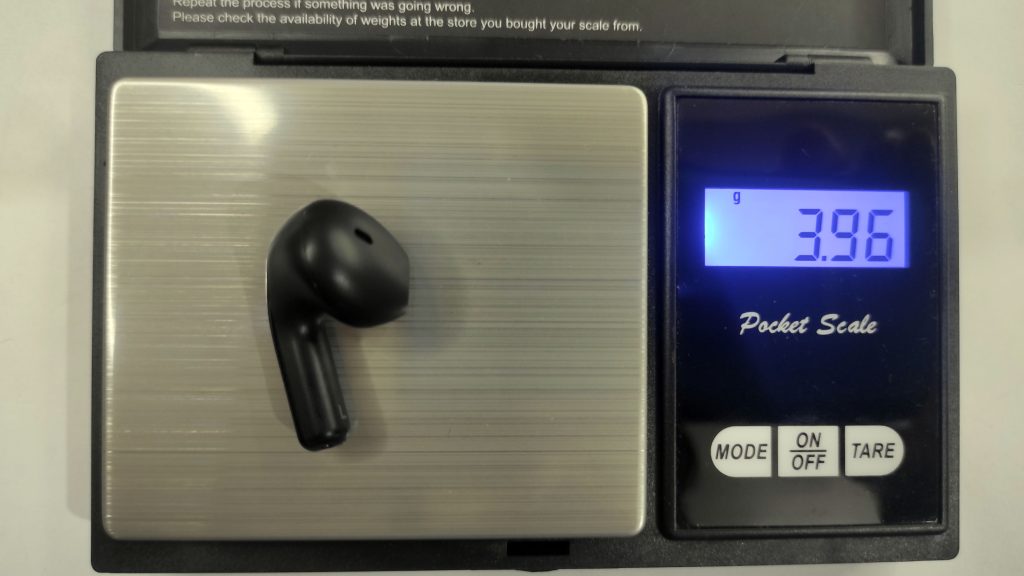
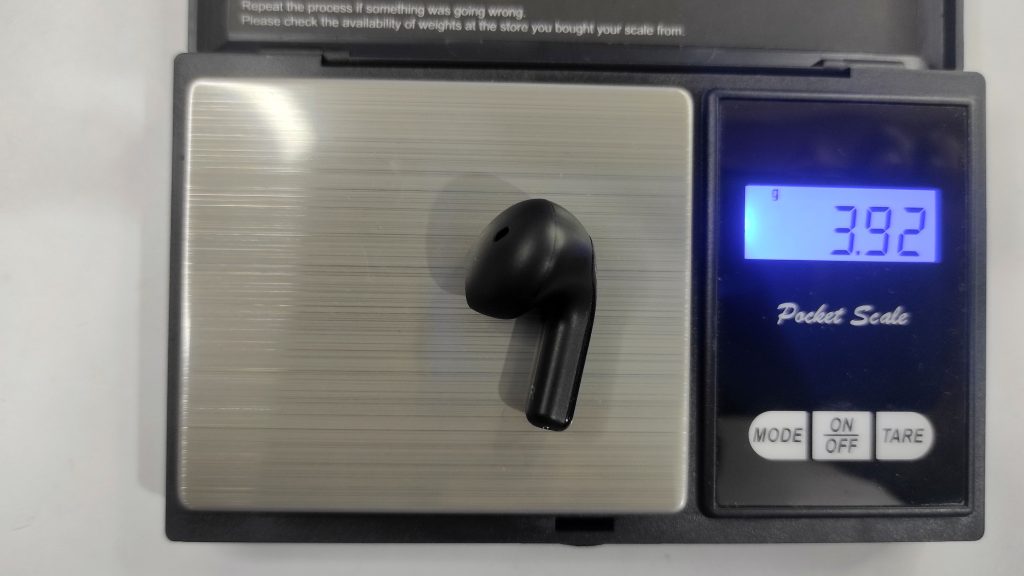
| Package | With Charging case | Only charging case | Left | Right |
| 101.77 Gram | 46.43 Gram | 38.52 Gram | 3.96 Gram | 3.92 Gram |
Exercise: T21 has an IPX8 rating, I do not get any damage from sweating. But also I have used the buds comfortably.
T-Shirt: Don’t change your t-shirt while wearing earbuds. The earphones are removed from the ears when the t-shirt is opened.
Jogging: Yes. I have also tested while jogging. No problem, use the earbuds without any doubt in the jogging.
Touch Panel Soft than Others: Generally touch panel heart my ear but the T21 touch panel surprises me; It’s too soft. Don’t feel me bothered.
ANC: Manufacturers do not declare about ANC, But we have got the ANC feelings during testing time.
Comparison with competitors
[amazon table=”7045″]
TROUBLESHOOT of Tozo T21
Are the TOZO T21 Wireless Earbuds compatible with my device?
Yes, the TOZO T21 earbuds are compatible with a wide range of devices, including smartphones, tablets, laptops, and more. They support Bluetooth connectivity, so as long as your device has Bluetooth capability, you should be able to pair it with the earbuds.
How do I pair the TOZO T21 earbuds with my device?
Pairing the TOZO T21 earbuds is simple. Just take them out of the charging case, and they will automatically enter pairing mode. Then, go to the Bluetooth settings on your device and select “TOZO T21” from the list of available devices. Once paired, they will automatically reconnect whenever you take them out of the case.
Can I use the TOZO T21 earbuds for making phone calls?
Yes, the TOZO T21 earbuds come equipped with built-in microphones, allowing you to make and receive phone calls hands-free. The Dual Mic Call DNS technology helps to reduce background noise, ensuring clear and crisp call quality.
How long does the battery last on the TOZO T21 earbuds?
The TOZO T21 earbuds offer up to 10 hours of playback on a single charge. Additionally, the wireless charging case provides an additional 44 hours of battery life, allowing for extended listening sessions without the need to recharge frequently.
Are the TOZO T21 earbuds waterproof?
Yes, the TOZO T21 earbuds boast an IPX8 waterproof rating, making them resistant to water and sweat. This means you can use them during workouts, outdoor activities, or even in rainy weather without worrying about damage to the earbuds.
Can I customize the audio settings on the TOZO T21 earbuds?
Yes, the TOZO T21 earbuds support the customization of audio settings through the TOZO app. With the app, you can try out 16 preset equalizer settings, adjust white noise options, and personalize sound adjustments to suit your preferences.
Tozo App: TOZO-technology surrounds you – Apps on Google Play
How do I check the battery life of the TOZO T21 earbuds?
The TOZO T21 earbuds feature an integrated LED digital display on the charging case, allowing you to easily monitor the remaining battery life of both the earbuds and the case. Just glance at the display to see how much battery power is left.

Are the TOZO T21 earbuds comfortable to wear for long periods?
Yes, the TOZO T21 earbuds feature a semi-in-ear (Tonal fits)design that provides a secure and comfortable fit. I have tested the whole day at strength and have not gotten any problems.
Can I use the TOZO T21 earbuds independently, or do they need to be used as a pair?
Yes, you can use the TOZO T21 earbuds independently. Each earbud can function on its own, allowing you to use just one earbud if you prefer mono listening or need to conserve battery life.
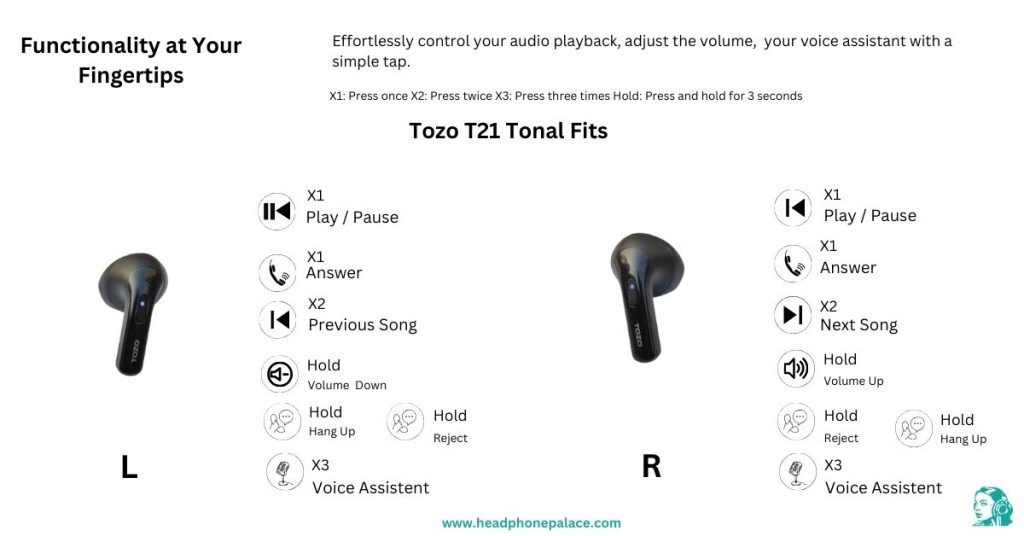
Are the TOZO T21 earbuds suitable for exercising or running?
Yes, the TOZO T21 earbuds are designed to be lightweight and secure, making them ideal for workouts, running, and other physical activities. The IPX8 waterproof rating and sweat-proof nano-coating ensure they can withstand sweat and moisture during intense workouts.
Can I use the TOZO T21 earbuds with voice assistants like Siri or Google Assistant?
Yes, the TOZO T21 earbuds are compatible with voice assistants like Siri and Google Assistant. Simply activate your device’s voice assistant function, and you can use voice commands to control music playback, make calls, send messages, and more.
Press your L/R buds three times to activate the voice assistant.
Do the TOZO T21 earbuds come with a warranty?
Yes, TOZO typically offers a warranty on their products, including the T21 Wireless Earbuds. The length and terms of the warranty may vary, so it’s best to check the warranty information provided by the manufacturer or retailer at the time of purchase.
How do I update the firmware or software on the TOZO T21 earbuds?
TOZO may release firmware or software updates for their earbuds to improve performance or add new features. You can typically update the firmware through the TOZO app or by following instructions provided by the manufacturer on their website.
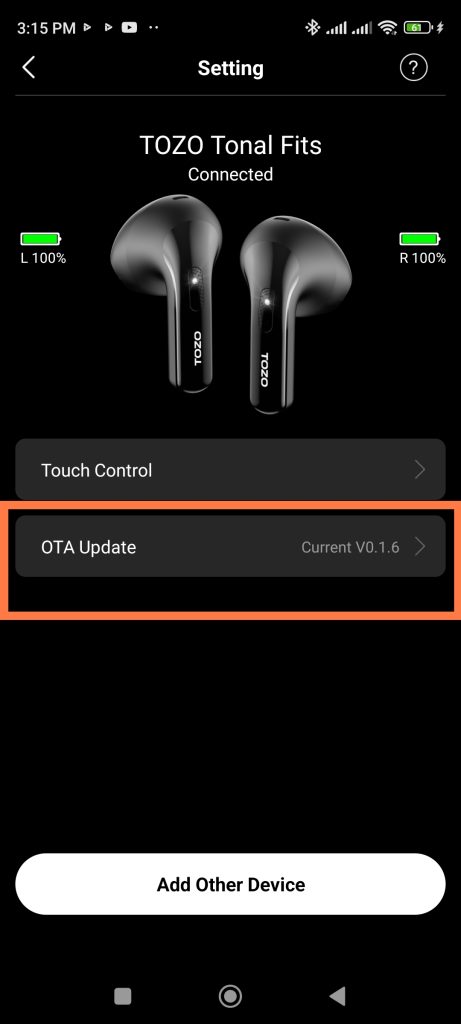
Can I use the TOZO T21 earbuds with my gaming console?
While the TOZO T21 earbuds are primarily designed for use with mobile devices and computers, they can also be used with gaming consoles that support Bluetooth connectivity. Simply pair the earbuds with your console to enjoy wireless audio while gaming.
How do I clean the TOZO T21 earbuds and charging case?
To clean the earbuds and charging case, use a soft, dry cloth to gently wipe away any dirt or debris. Avoid using liquid or abrasive cleaners, as they may damage the earbuds or charging case. It’s also recommended to regularly clean the ear tips and charging ports to maintain optimal performance.
Can I use the TOZO T21 earbuds while swimming or underwater?
No, the TOZO T21 earbuds are not designed for use while swimming or submerged underwater. While they are IPX8 waterproof-rated and can withstand immersion in water up to a certain depth for a limited time, they are not intended for prolonged exposure to water or underwater use.
- Turn off the Bluetooth of the device. Put both of the earbuds into the charging case and close the lid for a few seconds.
- Take them out of the charging case, and the white indicator light of the earbuds will blink slowly. Then double click the touch panel on both sides at the same time, and the indicator light blinks swiftly for about 3 seconds and then turns to slow blink which shows the resetting complete. Then turn on the Bluetooth of the device and connect the earbuds again.
- 3. If the faults persist, please perform the preceding steps again.
Are the TOZO T21 earbuds compatible with wireless charging pads?
Yes, the TOZO T21 earbuds and charging case are compatible with wireless charging pads that support Qi wireless charging. Simply place the charging case on the wireless charging pad, and it will begin charging automatically.
Final Words
Our final complement is T21 is all in one and all-time best earbuds. We confidently recommend Tozo T21 for any kind of purpose because these buds are fit for multiple purposes.
Discuss more about this, FAQ, Announcements and Miscellaneous, over on our community.